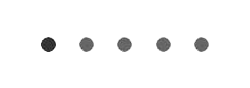• Do they prefer interactive digital documents, like fillable worksheets or spreadsheets?
eBooks, workbooks, and comprehensive guides are multi-page, digital documents. They can range from short reports to full-length books, and are usually formatted as PDFs, ePubs, or Mobi files.
- Use a digital design tool like Canva to design your document.
- Download the document in PDF Standard format
- Optimize (compress) the document to minimize upload/download time and the space it requires for storage (for both you and the buyer)
- Upload your final product PDF to a file hosting service like Amazon S3 or Dropbox (do not store your lead magnet download files on your WordPress website)
- Provide the document download link and download instructions to your buyers in your product purchase delivery email.
- Edit your audio to create a final product
- Upload your final product PDF to a file hosting service like Amazon S3 or Dropbox (do not store it on your WordPress website)
- Provide the audio file link to your buyers in your product purchase delivery email.
- Edit the content using video editing software like iMovie, Camtasia, or Canva
- Optimize (compress) the video with a compression tool like Handbrake to minimize upload/download time and the space it requires for storage (for both you and the buyer)
- Upload your final product to a file hosting service like Amazon S3 or Dropbox (do not store your lead magnet download files on your WordPress website)
- Provide the video hosting link to your buyers in your product purchase delivery email
To create courses
Online courses allow you to provide comprehensive training on complex topics, offering a step-by-step learning path for your students.
- Optimize all of your content files to minimize hosting/disk space
- Upload your content to file hosting (such as Amazon S3)
- Provide the client portal / course access instructions to your buyers in your product purchase delivery email.
Email-based digital products could be items such as challenges or newsletter subscriptions where the buyer will only receive the content in the form of email and there isn't a specific product that needs to be uploaded or delivered.
- Create a trigger for the automation/sequence that is based on the subscriber being assigned the tag you created in the first step
** DAP/SPC has this segmentation functionality built-in, if your shopping cart does not offer this, use Zapier to create an integration between the two programs to indicate which of your email subscribers are also product buyers.
If you are using DAP, create a course OR a product and add the product as shown in the DAP tutorial.
You'll use this link on your Tripwire Sales page.